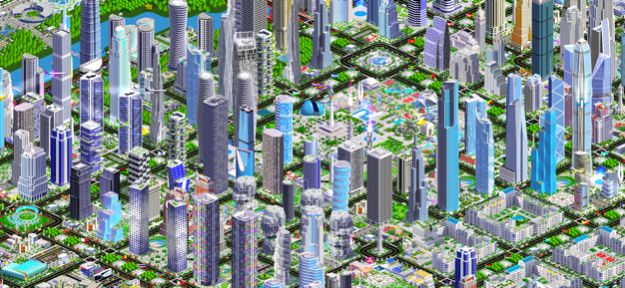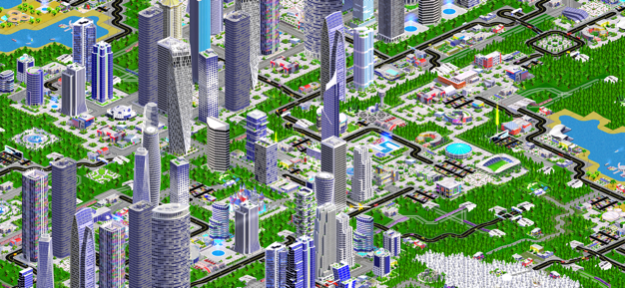Designer City 2 1.42
Continue to app
Free Version
Publisher Description
Design and build a town, nurture and grow it into a gigantic sprawling metropolis. This free town building game can be played online and offline.
In this free town building game, you will need to attract residents by building houses, condos, apartments and skyscrapers for them to live in. Once they've settled in, they will need employment opportunities so you will also construct businesses and industry where they can work. Add bars, restaurants, nightlife, stadiums and other entertainment to keep your people happy. Construct hundreds of unique skyscrapers and world famous landmarks to decorate your city skyline.
Your residents do not want to live in a polluted town so it is important to carefully zone your city and ensure that you decorate your city with plenty of trees, parks and real life iconic landmarks from around the world. Manage large transportation networks, design and build seaports and airports to increase industry and tourism.
Sculpt your landscape the way you want it. Lower the land to create rivers, lakes and coastlines. Raise it to create elevated land, hills and mountains. What will your city skyline look like when you've finished building your dream city?
Note: Designer City 2 can be played completely free. Some completely optional in-game items, such as purchasing game currency, will require payment.
Feb 29, 2024
Version v1.42
Many new buildings have been added.
Many fixes and improvements.
About Designer City 2
Designer City 2 is a free app for iOS published in the Action list of apps, part of Games & Entertainment.
The company that develops Designer City 2 is Sphere Game Studios. The latest version released by its developer is 1.42.
To install Designer City 2 on your iOS device, just click the green Continue To App button above to start the installation process. The app is listed on our website since 2024-02-29 and was downloaded 10 times. We have already checked if the download link is safe, however for your own protection we recommend that you scan the downloaded app with your antivirus. Your antivirus may detect the Designer City 2 as malware if the download link is broken.
How to install Designer City 2 on your iOS device:
- Click on the Continue To App button on our website. This will redirect you to the App Store.
- Once the Designer City 2 is shown in the iTunes listing of your iOS device, you can start its download and installation. Tap on the GET button to the right of the app to start downloading it.
- If you are not logged-in the iOS appstore app, you'll be prompted for your your Apple ID and/or password.
- After Designer City 2 is downloaded, you'll see an INSTALL button to the right. Tap on it to start the actual installation of the iOS app.
- Once installation is finished you can tap on the OPEN button to start it. Its icon will also be added to your device home screen.